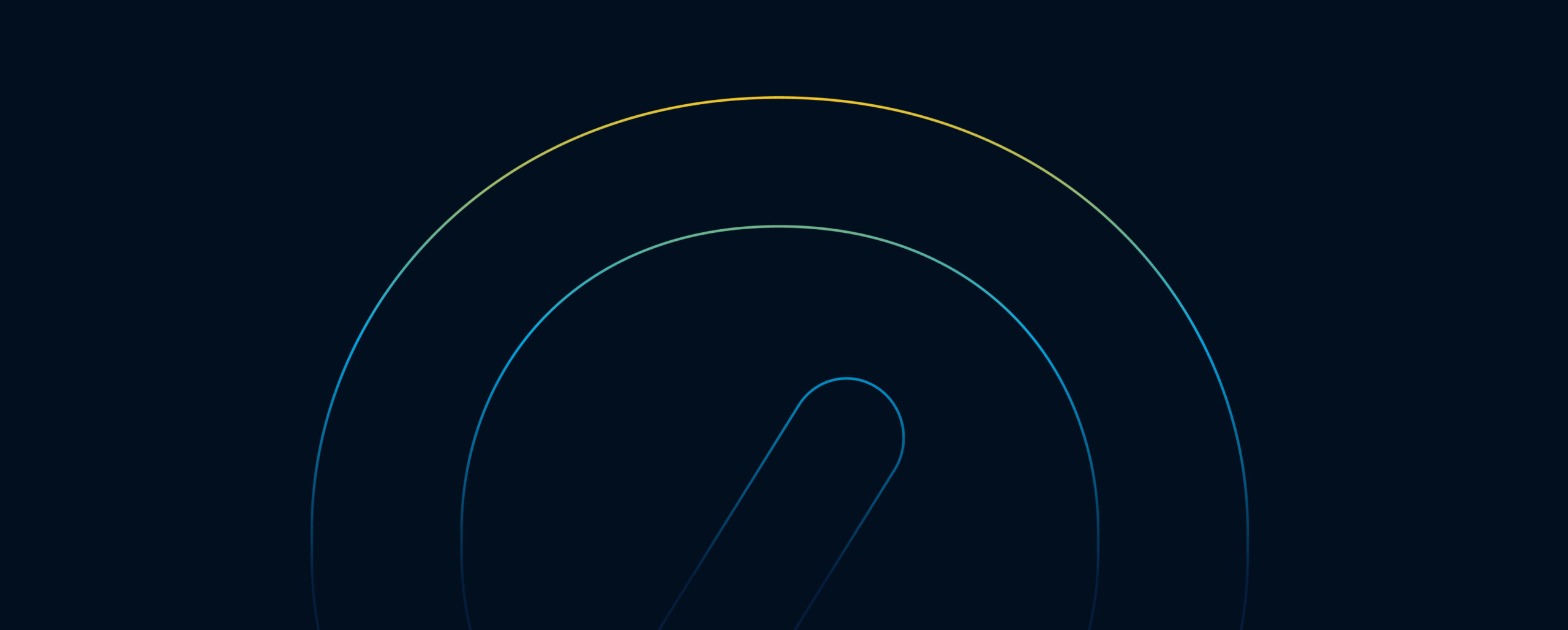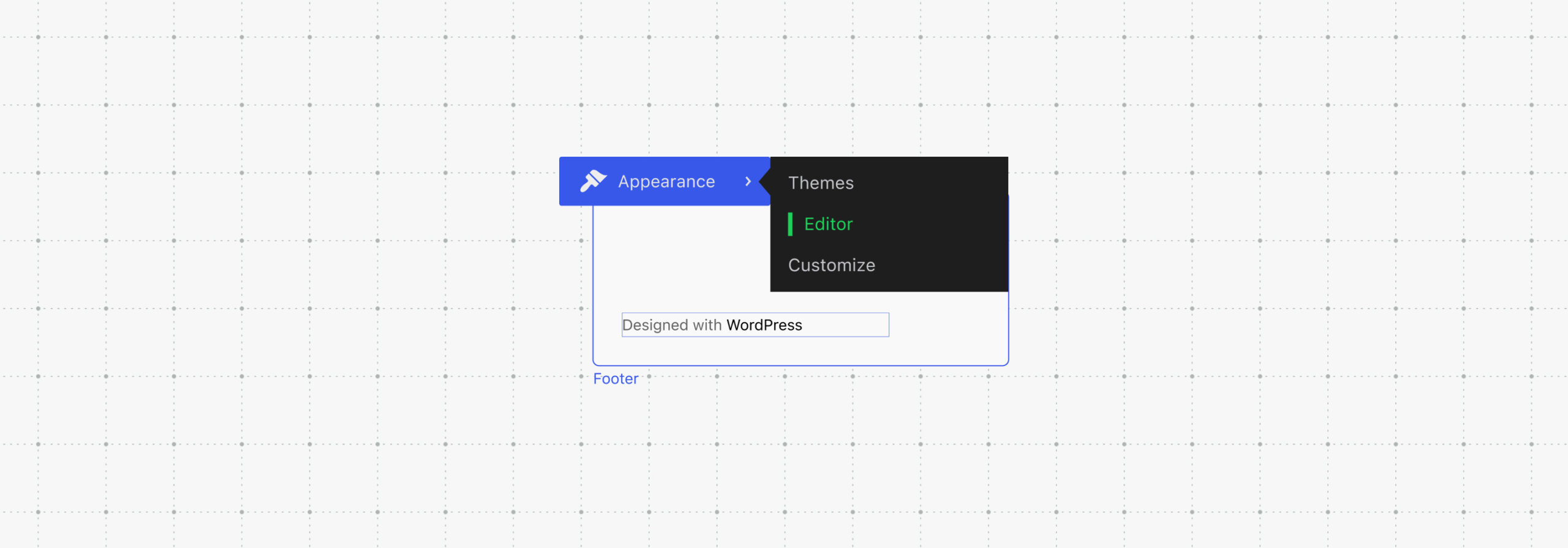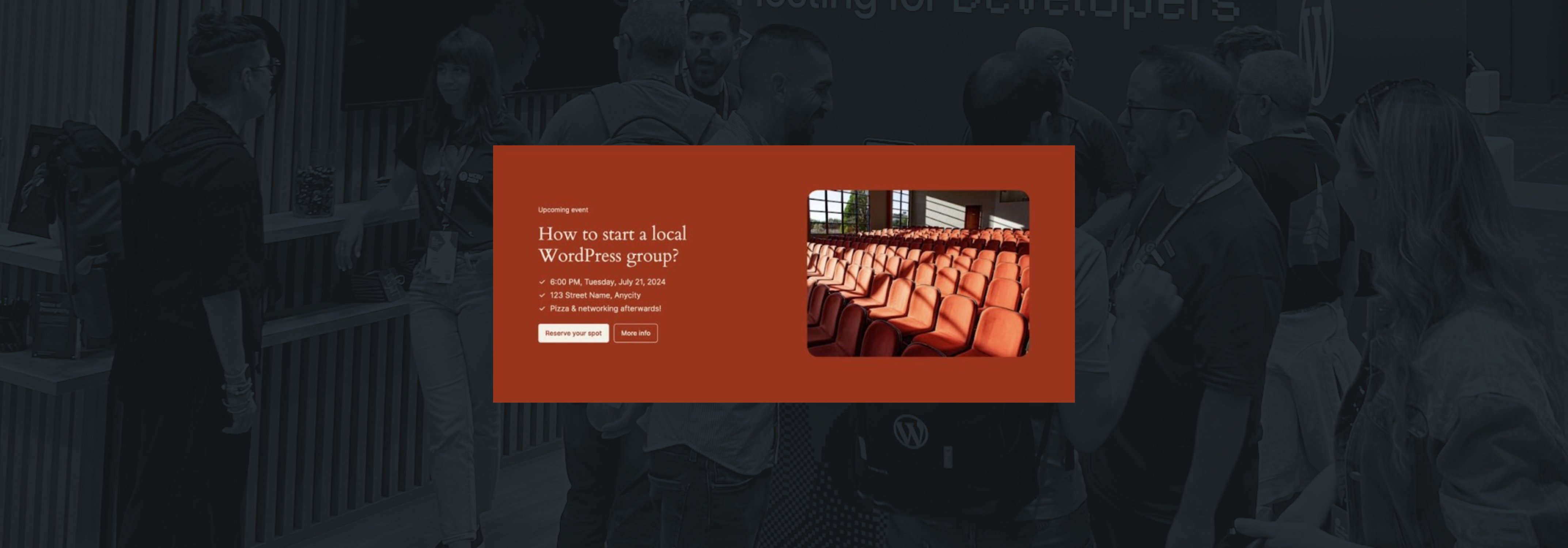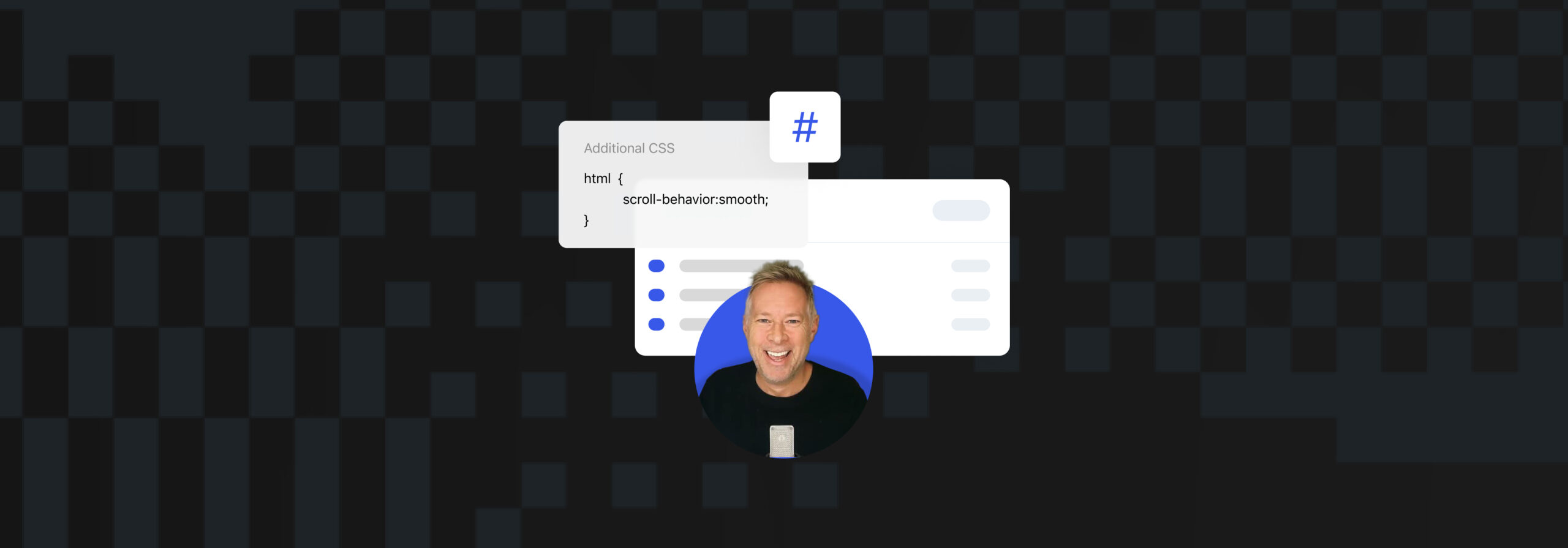
How to Add Smooth Scrolling Anchor Links to Your Website
A small improvement to make your site visitors’ experience just a bit smoother.
Jeremy Anderberg
An “anchor” link is a link that takes readers to a specific spot on the same page (rather than taking them to a new page altogether). It’s like a shortcut. In most cases, clicking that link brings readers to the desired place with an abrupt jump. In today’s Build and Beyond video, Jamie Marsland shows you how to make that transition a smooth scroll instead of a jump, making for a more pleasant reading and browsing experience.
Ready to get going? Start your free trial today:
Join 107.8M other subscribers
At Digidude Web Services, we’re dedicated to providing top-notch web solutions that empower your online presence. Our team of experts is committed to delivering innovative web design, development, and digital marketing services tailored to your unique needs. Whether you’re a small business looking to establish an online presence or a large corporation seeking to enhance your digital strategy, we’ve got you covered.
Explore our website to discover the full range of services we offer, and learn more about how we can help you achieve your online goals. For the latest insights, tips, and industry news, be sure to check out our blog, where we share valuable information to keep you informed and inspired on your digital journey.
To find out more about what Digidude Web Services can do for you, visit our homepage at Digidude Web Services and get started on your path to online success today
Post a Comment
You must be logged in to post a comment.